Recover a deleted review
Only a review administrator can recover a review that was deleted.
When a deleted review is recovered, the participant roles and contributions are unchanged. For example, if an approver signed and approved a review before it was deleted, it remains the same after the review is recovered.
If items were edited after a review was deleted, they don't appear in the recovered review until the moderator publishes a revised review.
To recover a deleted review:
From the header, select REVIEWS > Table.
From the FILTER BY... drop-down menu, select Deleted.
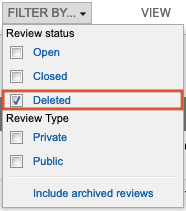
In the row with the review you want to recover, select the Recover icon in the Actions column.
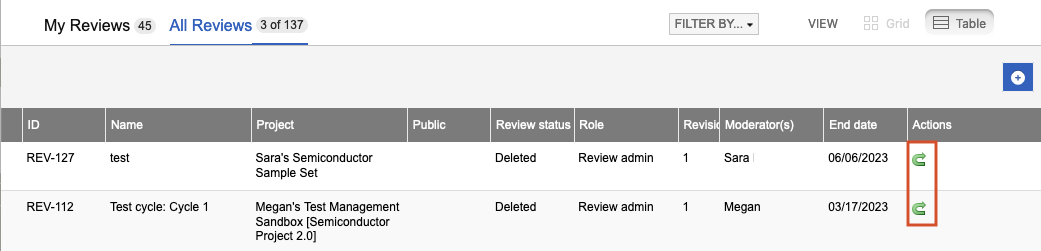
In the Recover review window, select the new end date for the review.
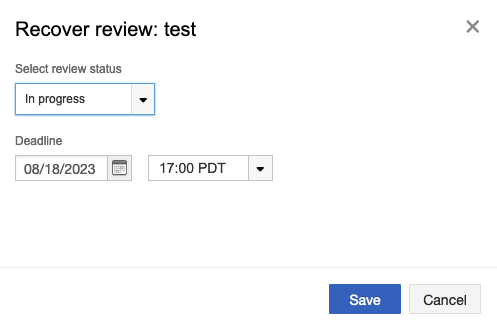
Select Save.
The table is refreshed and the review is now open.