Recover an archived review
A moderator or review admin can recover a review that was archived.
Important considerations
When an archived review is recovered, the participant roles and contributions are unchanged. For example, if an approver signed and approved a review before it was archived or deleted, it remains the same after the review is recovered.
If items were edited after a review was archived or deleted, they don't appear in the recovered review until the moderator publishes a revised review.
You can recover an archived review from the review’s Actions column or from its blue status bar.
To recover an archived review:
To recover an archived review from the Actions column:
From the header, select REVIEWS > Table.
In the row with the review you want to recover, select the Reopen icon from the Actions column.
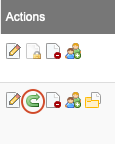
In the window that opens under Select review status, use the drop-down menu to select "In progress," select a new end date and time, then select Save.
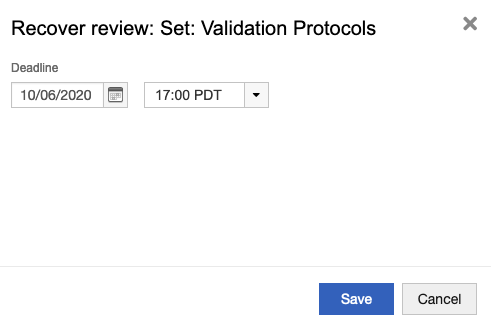
To recover an archived review from the review’s blue status bar:
Open a review that was archived.
From the header, select Recover.
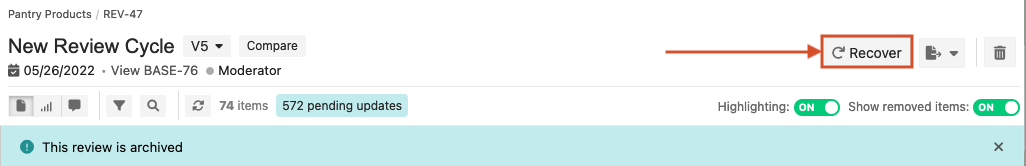
The recovered review is once again listed in the table under REVIEWS.