Locate review baselines
When anyone creates or revises a review, a baseline is automatically generated so that you can compare changes between reviews.
To find automatically generated review baselines, use one of these methods:
Select Baselines in the Explorer Tree of your project.
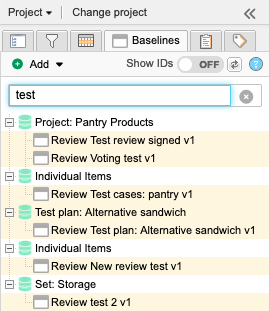
Baselines that were automatically generated for reviews are displayed with the word "Review" preceding the name of the review.
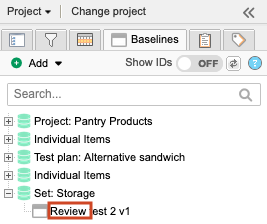
If you know the items that were included in the baseline (or the review that created it):
Open the item in Single Item View.
Select Versions in the side toolbar.
The list of reviews and baselines is displayed in the bottom panel under the Baselines/Reviews column.
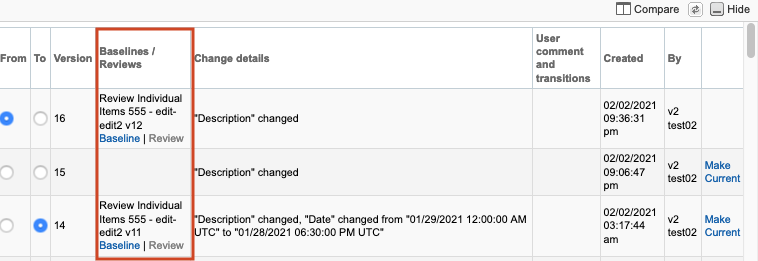
Select the link for the review or its corresponding baseline. The link is enabled only if you were invited to the review.